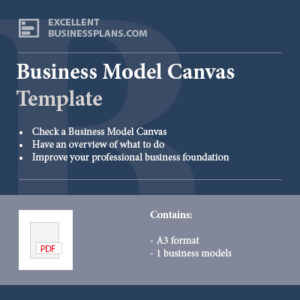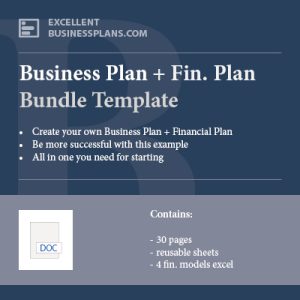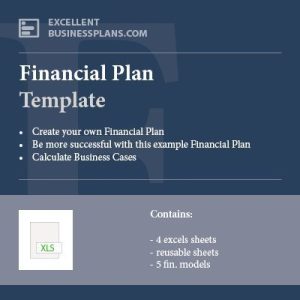Effective project management is essential for the success of any business, and in today’s digital age, using the right project management software can make all the difference. These tools help teams stay organized, communicate effectively, and ensure projects are completed on time and within budget. In this blog post, we’ll explore the top 10 project management tools, why software is crucial for project management, and list some of the most widely used tools in the industry.
Project management software is important for
Project Managers: To plan, track, and manage project tasks and resources effectively.
Team Members: To collaborate, share updates, and stay organized.
Executives: To oversee project progress and ensure alignment with business goals.
Clients: To track project milestones and provide feedback.
Small Business Owners: To streamline project workflows and improve efficiency.
Why use software for project management?
Before diving into the top tools, let’s understand why project management software is a vital asset for any team:
- Improved Organization: Software helps in organizing tasks, timelines, and resources in a structured manner.
- Enhanced Communication: Facilitates seamless communication among team members, stakeholders, and clients.
- Efficiency: Automates repetitive tasks, tracks progress, and ensures that deadlines are met.
- Collaboration: Enables real-time collaboration, ensuring everyone is on the same page.
- Resource Management: Helps in efficiently allocating and managing resources.
- Tracking and Reporting: Provides insights through tracking progress and generating reports, aiding in better decision-making.
- Scalability: Can handle projects of varying sizes and complexities, making it suitable for both small teams and large enterprises.
Top 10 Project Management Software
1. Trello
Features:
- Visual boards, lists, and cards for task management.
- Easy drag-and-drop functionality.
- Integration with various third-party apps like Slack, Google Drive, and more.
Why Use It: Trello’s simplicity and visual approach make it ideal for teams looking for an easy-to-use tool for tracking project tasks and progress.
2. Asana
Features:
- Task assignments, deadlines, and project timelines.
- Customizable dashboards and workflow automation.
- Integration with tools like Slack, Microsoft Teams, and Google Workspace.
Why Use It: Asana is perfect for teams that need robust task management features and the ability to track project timelines.
3. Monday.com
Features:
- Customizable workflows and project templates.
- Time tracking, automation, and real-time collaboration.
- Integration with tools like Zoom, Slack, and Excel.
Why Use It: Monday.com’s flexibility and extensive customization options make it suitable for teams of all sizes and industries.
4. Jira
Features:
- Advanced issue and bug tracking.
- Agile project management with Scrum and Kanban boards.
- Robust reporting and integration with developer tools.
Why Use It: Ideal for software development teams needing comprehensive issue tracking and agile project management capabilities.
5. Microsoft Project
Features:
- Advanced scheduling and project planning tools.
- Resource management and budget tracking.
- Integration with Microsoft Office Suite.
Why Use It: Microsoft Project is excellent for large organizations needing detailed project planning and resource management.
6. Smartsheet
Features:
- Spreadsheet-like interface for project tracking.
- Automated workflows and reporting.
- Integration with tools like Salesforce, Microsoft Teams, and Google Workspace.
Why Use It: Smartsheet’s familiar interface and powerful automation make it great for teams looking for a versatile project management tool.
7. Basecamp
Features:
- Task lists, file sharing, and real-time group chat.
- Automatic check-ins and project scheduling.
- Simple, user-friendly interface.
Why Use It: Basecamp is ideal for small to medium-sized teams looking for an all-in-one project management and collaboration tool.
8. ClickUp
Features:
- Comprehensive task management and goal tracking.
- Customizable views (list, board, calendar, and more).
- Integration with numerous third-party apps.
Why Use It: ClickUp’s versatility and extensive feature set make it suitable for teams needing an adaptable project management solution.
9. Wrike
Features:
- Task management, time tracking, and collaboration tools.
- Customizable dashboards and advanced reporting.
- Integration with tools like Salesforce, Slack, and Adobe Creative Cloud.
Why Use It: Wrike is excellent for teams needing detailed project tracking and robust reporting features.
10. Notion
Features:
- All-in-one workspace for notes, tasks, databases, and collaboration.
- Customizable templates and flexible organization.
- Integration with tools like Slack and Google Drive.
Why Use It: Notion’s all-in-one approach makes it perfect for teams looking to consolidate project management, note-taking, and collaboration into a single tool.
Here are the top 5 pains commonly experienced with project management software:
- Complexity of Use: Difficulty in navigating and using advanced features effectively.
- Integration Issues: Challenges in integrating with other tools and systems.
- Cost: High costs for premium features or multiple user licenses.
- Overwhelming Features: Excessive features that can be overwhelming or unnecessary for some projects.
- Data Security: Concerns about the security and privacy of project data stored online.
Conclusion
Choosing the right project management tool can significantly enhance your team’s productivity and efficiency. The tools listed above offer a range of features that cater to different needs, from simple task management to comprehensive project tracking and reporting. By leveraging these tools, you can streamline your workflow, improve collaboration, and ensure the successful completion of your projects.
Pro Tip: Compare the best projectmanagement tools you are evaluating here: g2.com
Is your team ready to boost productivity and streamline project management? Explore these tools and find the perfect fit for your needs!